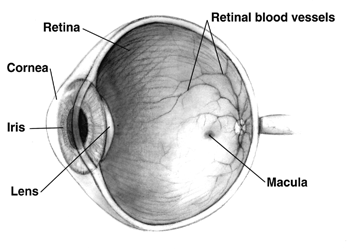DigiCortex 0.96 - Preview of the Retinal Module
Click here to download DigiCortex demo...
DigiCortex Engine v0.96 comes with the first "input signal" plug-in: model of the early visual system. Signal from the web camera (or high-fps Sony(R) PS3 Eye Cam) is fed to early visual system module based on Virtual Retina package. After the spatio-temporal processing of the Outer Plexiform Layer and Inner Plexiform, now filtered visual signal is fed to arrays of Retinal Ganglion Cells (RGCs) modelling 'ON' and 'OFF' cells using Izhikevich adaptive quadratic integrate and fire model and exhibiting Class 1 excitability (firing rate increasing with the input current intensity).
Right now, LGN thalamic relay cells are not modeled, but this will be added in a future version of DigiCortex (soon). Signal from RGC cells is directly fed to V1 visual cortex where the inputs are organized topographically (this has been accomplished by "flattening" the parts of the cortical mesh corresponding to Brodmann Area 17 using Least Squares Conformal Map or LSCM algorithm and then mapping the u and v coordinates to the 2D coordinates of the Retinal Ganglion Cells)
The result looks like this:
SpikeFun demonstrator of DigiCortex engine also allows showing the outputs of the retina in real time:
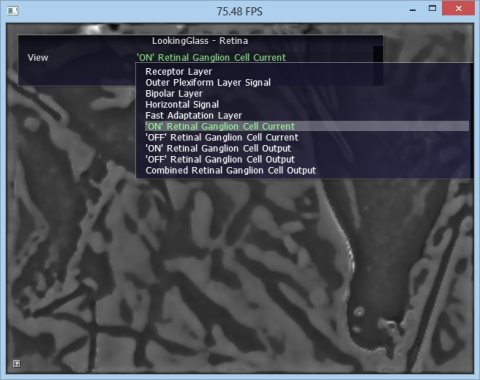
It is possible to see the results of all stages of early visual system processing, including the spiking outputs of the retinal ganglion cells. In the next version of DigiCortex we will also add the LGN thalamic pathway and visualization of thalamic processing of the live visual signal.
How to Test?
1. Download DigiCortex v0.96 or later
2. Ensure your webcam is connected
2. Run one of the demo XML files with SpikeFun.exe (or just start a Windows shortcut with one of 2 demos with retina)
We recommend running retinal simulations in CUDA mode, as retinal processing is "stealing" CPU time from the CPU neuron processing threads, making them even slower. With CUDA, neural processing is offloaded to the GPU, so CPU is more or less free to perform retinal processing.
If you have Sony(R) PS3 Eye Cam
DigiCortex also supports capturing from the high-fps PS3 Eye Cam. On our test system (Xeon E5 2687W) we are able to perform 78 FPS processing, and this includes not just capture but also actual retinal processing!
To use PS3 Eye Cam:
1. Download CL Eye Driver (and/or SDK)
2. Please check one of the demo project XML files which end with "Sony", or just set
- Log in to post comments